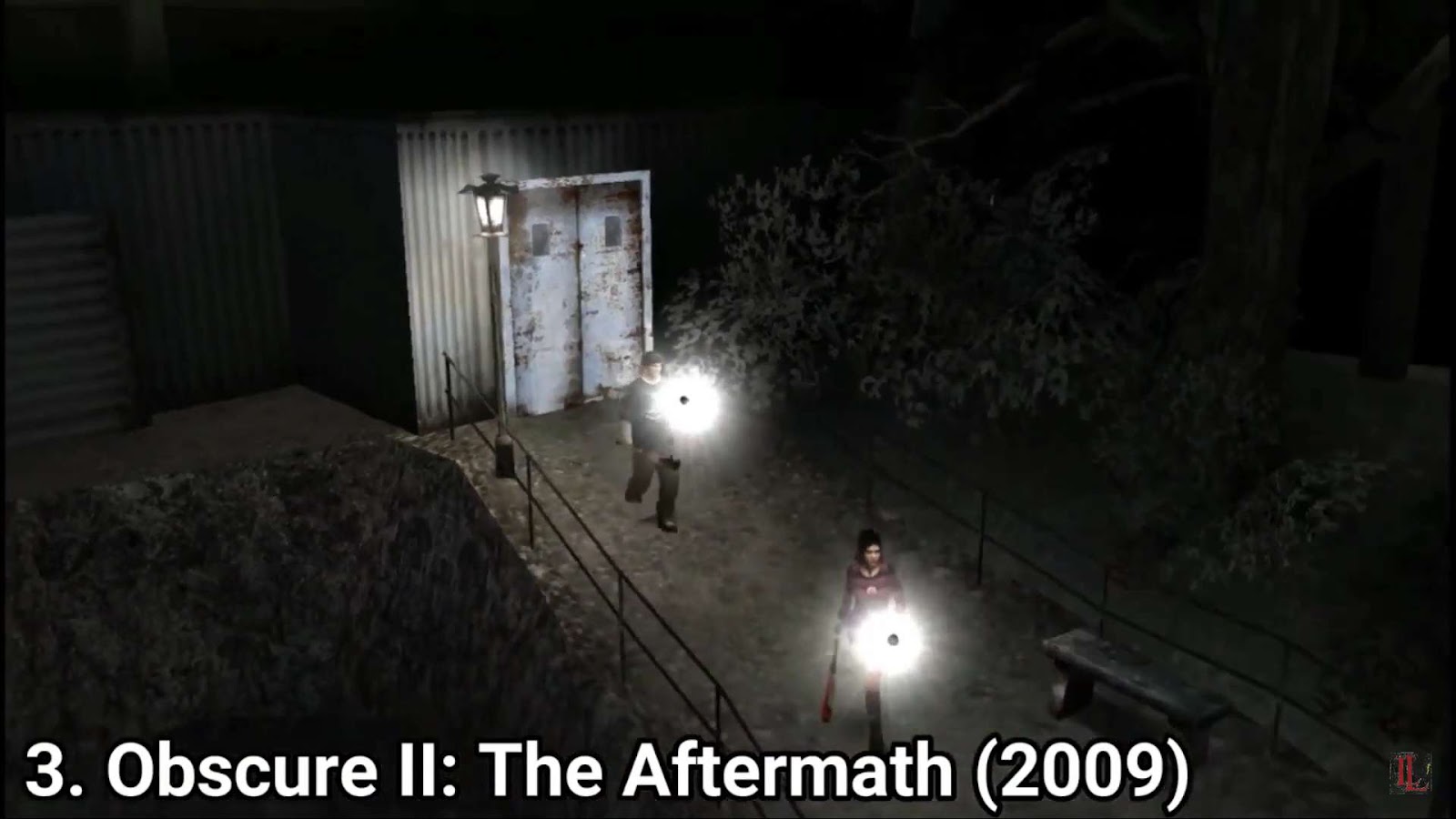It has been a while since mobile banking has taken the world of online payment systems. However, many people still don’t understand how they work and how to use them properly. So to easily explain this to someone we can say that the way we insert our cards into the ATM machines and it collects our card information to complete the transaction, mobile banking works with the same logic. But instead of the ATM collecting your card data and making the transaction, your phone’s mobile banking app does it. And before you ask it, yes, it is safe to have your card on your phone. Moreover, many specialists have claimed that it is one of the safest ways to make a payment.

What are the benefits of mobile banking?
Mobile wallets allow you to have multiple cards on your phone, depending on the number of cards you own. With this, you get the opportunity to maximize the rewards you get from your cards, as you can use various cards at several retailers. When you are not sure which card to get and connect it with your phone, you can check a comparison website online, such as Bastakreditkort.se. You can get every detail of a specific card you want to get and find the best suitable option from a wide range. And once you find the perfect card, you can get it in the bank and connect it to your mobile wallet. Let’s say you got the Komplett Bank Mastercard, which does not require annual fees, you will not need to go to the ATM to check your card balance or optimize your money if you connect it to your mobile wallet. Your bank is basically with you 24/7. Feels anticipating, doesn’t it?
So what do you need to know before you start to use your card through your phone? Let’s have a look at the most popular mobile wallet apps and find out about their advantages.
Apple Pay
iPhone users can connect their cards to the Apple Pay app and enjoy the range of opportunities it gives. To set it up you need to open the app on your iPhone, tap the + sign, and follow the instructions, which will add your card to your mobile wallet. Depending on the card you have, the app might require you to download the bank’s app before adding it to the mobile wallet. After you add the card you will need to wait for the bank to verify the request. Once you are all set, you can start paying by your mobile without having your credit card with you.

Google Pay
For Android users, Google pay is the best option for a mobile wallet. To start making contactless payments through Google pay, you need to connect your card to the Google Pay app. You will be asked to either take a photo of your credit card for an automatic scan or to put the details manually. And once your bank verifies your request, you can start making payments with your Android phone. Once it is time to make the payment, you should unlock your phone and hold it closer to the contactless card reader, when you see a blue checkmark, your payment will be complete and you will get a confirmation notification. If you have multiple cards connected to your phone, simply choose the card you want to pay for and hold your phone close to the reader.
Final thoughts
You can feel more comfortable making purchases and paying for your shopping with your phone instead of keeping cash with you all the time. In the world of modern technology and AI, contactless payment is the fastest way to pay for your purchases. Simply look for the contactless payment reader and hold your phone close to it. This way you will avoid endless digging of your bag to find your credit card, or looking for the missing dollar. When you pay with your card by phone, you easily set up a secure transaction and save a lot of time, so why don’t you give it a try and set up your mobile wallet for your next purchase?